Previous post compared the difference between overlaying and extending. It is clear the benefits of extensions.
So to continue that discussion, in this post I will look at extensions by adding a field to a table.
Right click on a table you want to extend (ie you want to add a new field).
This will create a table extension SalesTable.Extension. See that in the project (right hand side in the Solution Explorer).
Open up the table design.
You can now drag an EDT or create it by right clicking. The bold items are what have been added to the extension. The greyed items are what is in the base.
Thats it. We have added a new field to the table without having to modify the base table.
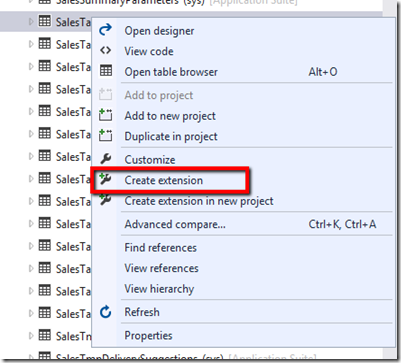

No comments:
Post a Comment