Hello everybody! Today I will share with you a "I cause" that happened to me today during the installation of the Add-in Office on a TS server. The setup process generally took place without any error, client and add-in installed perfectly, . access to AX normally done when you open Excel and try to add an AX table the following error occurred:
. Somewhat strange since it is a brand new instance, zeroed, newly installed
In this case I accessed the Configuration Utility to update the WCF settings and to my surprise the error occurred below:
I ran the same process with the same parameters in the AOS server and the configuration was validated properly. I
checked the communication ports, I disabled firewall and anti-virus on both servers to ensure, even stop the Windows Firewall service on the server ... but nothing worked ...
Finally I tried to access the URL described in the error image above and that's when the real cause was displayed ... In Internet Explorer was an error related to browser proxy settings ... I accessed the IE and in fact proxy settings had settings to limit navigation on the internet:
And here are the proxy settings:
Desmarquei the check box and clicked OK to close all windows.
In this case I did not have to revalidate the WCF, I simply open Excel and added the table, this time without any error in the process.
In short, the error message "Metadata contains a reference que can not be resolved," specifically in this case was caused by the proxy configuration, this configuration is done via Windows GPO to inhibit Web surfing by users.Disabling IE proxy settings AX managed to validate access to service URL http: // AOS06 / DynamicsAX / Services / MetadataService and the Add-in Office began to function normally! I will continue to do more testing with AX in order to avoid that the customer is forced to remove the proxy browser, if you find another solution update this post. I hope this post is helpful to you!
. Somewhat strange since it is a brand new instance, zeroed, newly installed
In this case I accessed the Configuration Utility to update the WCF settings and to my surprise the error occurred below:
I ran the same process with the same parameters in the AOS server and the configuration was validated properly. I
checked the communication ports, I disabled firewall and anti-virus on both servers to ensure, even stop the Windows Firewall service on the server ... but nothing worked ...
Finally I tried to access the URL described in the error image above and that's when the real cause was displayed ... In Internet Explorer was an error related to browser proxy settings ... I accessed the IE and in fact proxy settings had settings to limit navigation on the internet:
Desmarquei the check box and clicked OK to close all windows.
In this case I did not have to revalidate the WCF, I simply open Excel and added the table, this time without any error in the process.
In short, the error message "Metadata contains a reference que can not be resolved," specifically in this case was caused by the proxy configuration, this configuration is done via Windows GPO to inhibit Web surfing by users.Disabling IE proxy settings AX managed to validate access to service URL http: // AOS06 / DynamicsAX / Services / MetadataService and the Add-in Office began to function normally! I will continue to do more testing with AX in order to avoid that the customer is forced to remove the proxy browser, if you find another solution update this post. I hope this post is helpful to you!



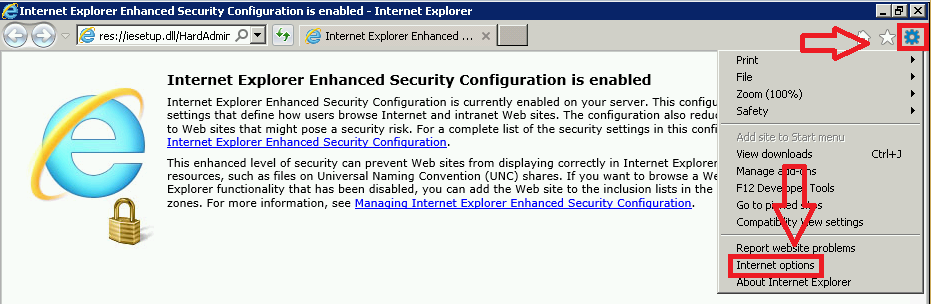




No comments:
Post a Comment