This is the landing page for setting up your development environment with version control.
This is relatively easy and setting up a new solution/project works without a problem. In this post,I want to highlight a little gotcha. If you open up a solution and notice the project isn’t bound to version control. i.e. No padlock icon, not able to check out
Then it looks like you may have to bind the solution. Open up the solution using source control explorer. You should get this message asking you to bind it. Click on Yes and follow it.
Following screen you get.
Otherwise, create a new solution that and make sure to tick the “Add to version control” flag in the dialog.

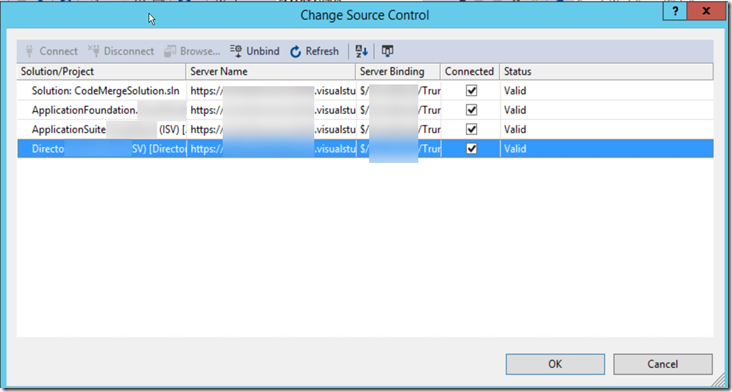
No comments:
Post a Comment